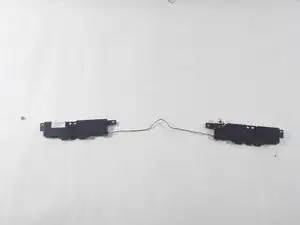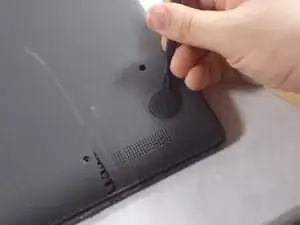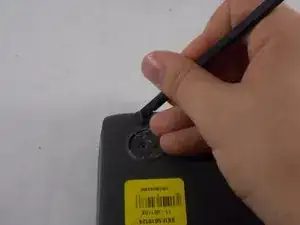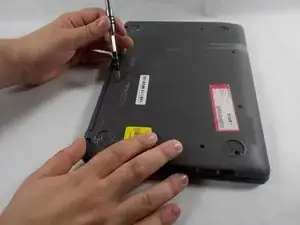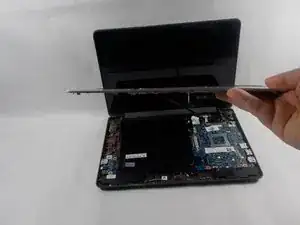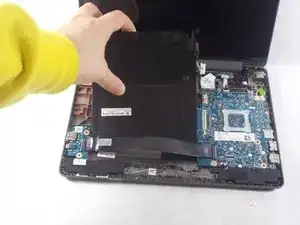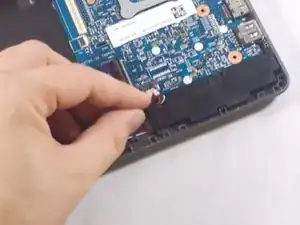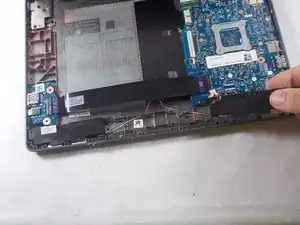Introduction
Sometimes after using the speakers they can become damage and unable to be used. This guild will be used to hep replace them.
Tools
-
-
Wedge the spudger between one of the black rubber caps on each of the four corners on the bottom of the HP Chromebook 11-v011dx.
-
Lift up the black rubber cap until it is completely removed.
-
Repeat this until all four of the black rubber caps are removed.
-
-
-
Locate the two smaller black rubber caps on the top corners of the HP ChromeBook 11-v011dx. Wedge the spudger between one of them.
-
Lift up the small black rubber cap until it is completely off.
-
Repeat this step one more time to remove the other small black rubber cap on the other side.
-
-
-
Locate the eleven screws on the bottom the HP ChromeBook. Six are located under the larger black rubber caps and the others are in different locations.
-
Use a Phillips #0 screwdriver to remove eleven 1.3mm screws.
-
-
-
Wedge the spudger between the key board and the bottom panel, carefully go around the keyboards edges gently.
-
Lift the spudger a little in the front of the keyboard until the key board lifts up.
-
With your hands, slowly and carefully lift the key board up.
-
-
-
Locate the black tab that holds a wire in place that keeps the keyboard connected to the mother board.
-
Slowly unplug this wire that connects to the key board.
-
-
-
Remove three of the 1.3mm screws that keep the battery in place with a Phillips #0 screwdriver.
-
-
-
Use a Phillips #0 screwdriver to remove the one 1.3mm screw that connects the speakers and the motherboard together.
-
-
-
Slowly and cautiously unplug the wire that connects the speakers to the motherboard with your hands.
-
To reassemble your device, follow these instructions in reverse order.