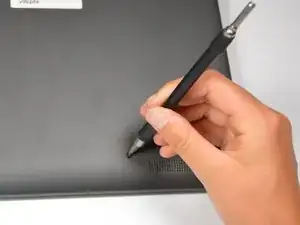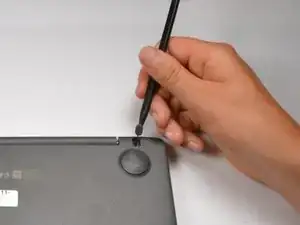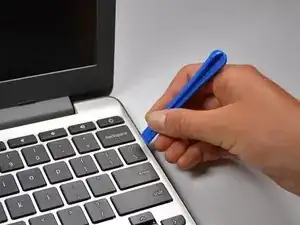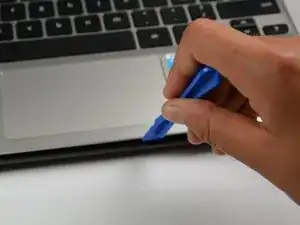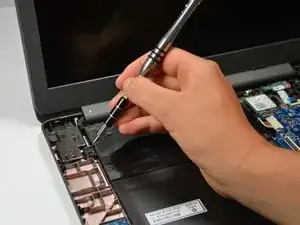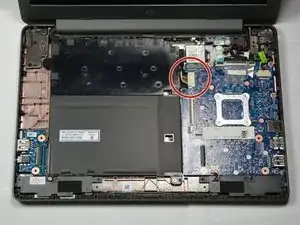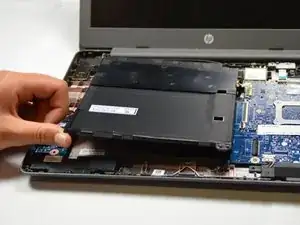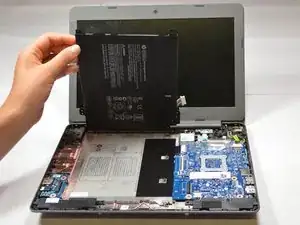Introduction
Use this guide to replace the speakers inside of the HP Chromebook 11-v002dx.
The speakers of your laptop can be damaged easily by liquids getting into the laptop through the speaker holes, or mechanical shock to the laptop itself.
Indication of failing speakers include muffled or no sound, ranges of sounds not being produced, or a constant output tone.
Tools
-
-
Place your laptop bottom up on your work space.
-
Use a Phillips #0 screwdriver to remove the eleven 0.2 mm screws, including the six from underneath the adhesives.
-
-
-
Using a sharp tool, remove the six adhesives from the bottom of your laptop to expose the screwheads underneath. Two of the pads are small and four are larger.
-
-
-
Use a plastic opening tool to loosen the keyboard face from the device.
-
Start prying at one end of the laptop and slowly work your way around so as not to break the keyboard.
-
-
-
Lift the keyboard so that the inner workings of the laptop are exposed.
-
Gently pull each of the two ribbons connecting the keyboard to the device so that neither ribbon is still connected to the device, only to the keyboard.
-
-
-
Flip up the black tab on the far right of the wire ribbon.
-
Gently pull the wire out of the black holder on its right, then out of the left side as well.
-
-
-
Pinch the edges of the white tab with the wires coming out of the end.
-
Gently remove the white tab with the wires from its holder on the motherboard.
-
-
-
Gently remove the battery from the laptop completely.
-
You can either clean your battery and connection ports or completely replace it.
-
-
-
Using a Phillips #0 Screwdriver, remove the single 5mm screw connecting the left and right speakers to the casing.
-
To reassemble your device, follow these instructions in reverse order.