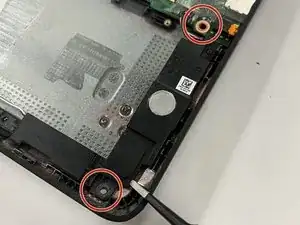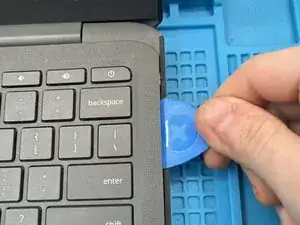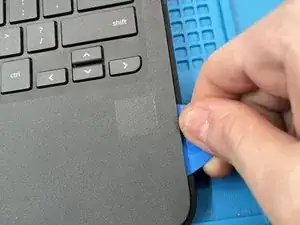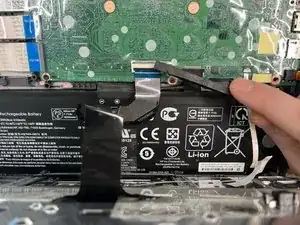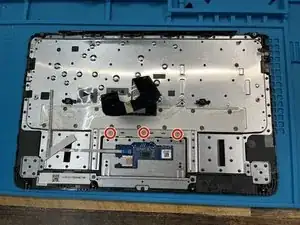Introduction
This guide assists in the replacement of the two internal speaker on an HP Chromebook 11 G6 EE.
Tools
-
-
Lift up the keyboard part way, being careful to not put stress on the keyboard and touchpad ribbon cables.
-
-
-
Lift up the keyboard part way, being careful to not put stress on the keyboard and touchpad ribbon cables.
-
Disconnect the keyboard ZIF connector
-
-
-
Lift up the plastic guard covering the three PH0 M2x2 screws and remove them.
-
Lift the touchpad out and place into new keyboard.
-
-
-
Use a Phillips #1 screwdriver to remove the two 7 mm screws from both sides of each speaker unit.
-
Lift the speakers from the laptop frame.
-
To reassemble your device, follow these instructions in reverse order. Taking the battery out is optional but we have included it as a reference.