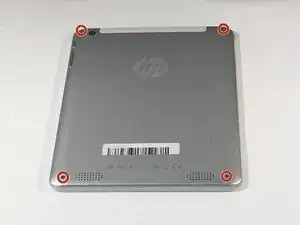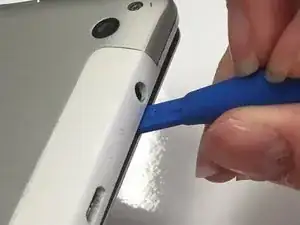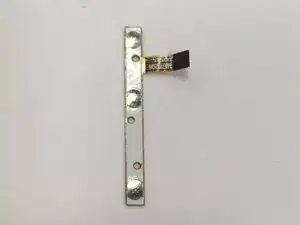Introduction
This guide can help if your power or volume buttons are broken. The power/ volume board may not be completely attached to the control board so be careful when unhooking the clip.
Tools
-
-
Slide the plastic opening tool around all edges of the device until the back panel detaches.
-
Lift off the back panel.
-
-
-
Disconnect the power/ volume button board from the control board by pulling the ribbon cable out of the white connector. You can use tweezers or your fingers.
-
Conclusion
To reassemble your device, follow these instructions in reverse order.