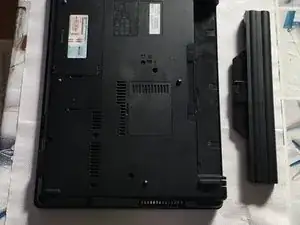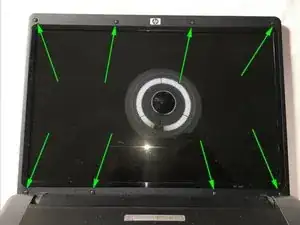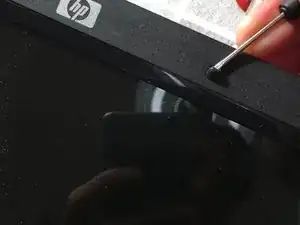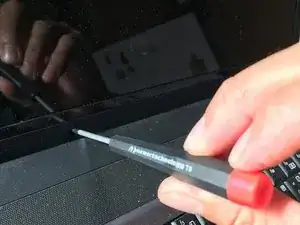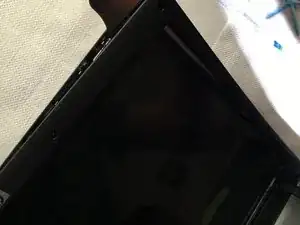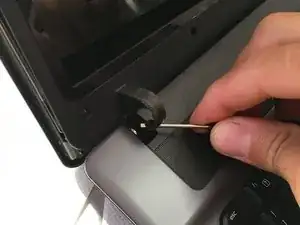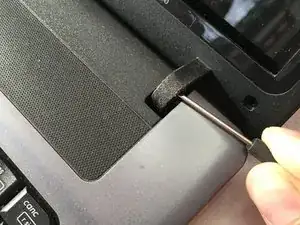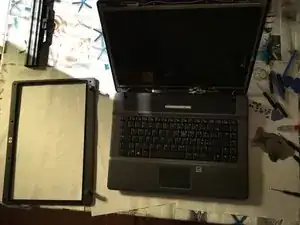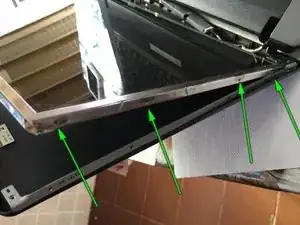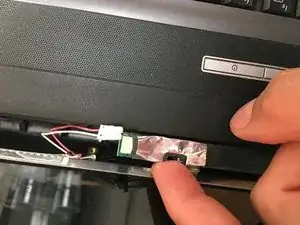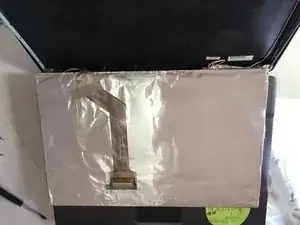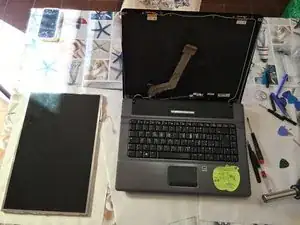Introduction
Follow this guide to fix your LCD display.
Tools
-
-
Remove the LCD cover with delicacy, paying attention to the wires and removing any adhesive if present.
-
Remove 4 lcd fixing screws on one side and 4 screws on the other
-
Force the back cover slightly to access the last screw on both sides
-
-
-
Disconnect the lcd panel connector
-
Gently lay the LCD panel on the keyboard.
-
Disconnect video display connector.
-
Conclusion
To reassemble the device, follow these instructions in reverse order.
2 comments
what are those two things on top labeled 1 and 2 in the last picture?
Non ho capito la domanda. Grazie
Smilzo -