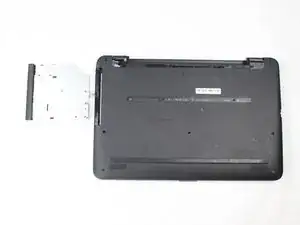Introduction
The RAM is essential to access and retrieve memory on a device. A faulty RAM might cause problems while using your computer. This guide will show you how to replace the RAM.
Tools
-
-
Locate all 8mm screws on the back of the computer and remove them with the Phillips #1 screwdriver.
-
-
-
Once you remove the back panel, locate the RAM.
-
Use your fingernails to release the clips holding the memory by pulling them away from the RAM.
-
Conclusion
To reassemble your device, follow these instructions in reverse order.