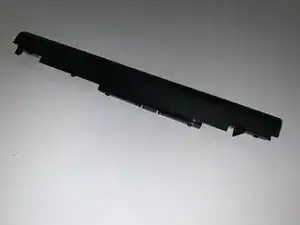Introduction
The battery is the component that powers the laptop and allows it to function properly.
Conclusion
To reassemble your device, follow these instructions in reverse order.
One comment
Thank you! Very easy! Took 10-15 seconds, haha. I hate laptops that you have to disassemble the entire bottom to get to the battery.