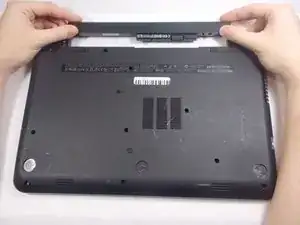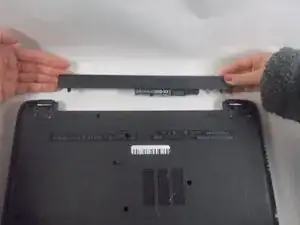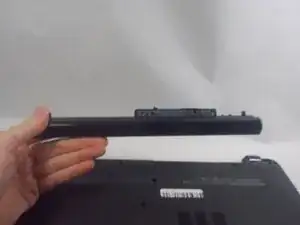Introduction
If your HP 15-g071nr laptop battery produces short use time, power issues, slow charge time, or even overheating, use this guide to safely and successfully replace the battery.
This three step guide is easy to follow and requires no tools to complete. Before following these steps, disconnect the device from any external power sources and power off the device completely.
Conclusion
To reassemble your device, follow these instructions in reverse order.