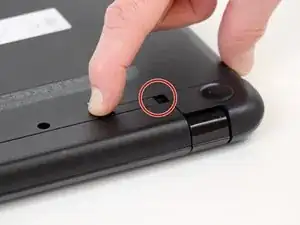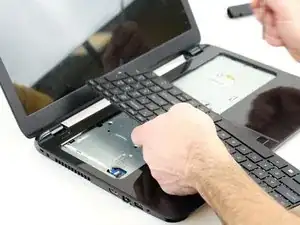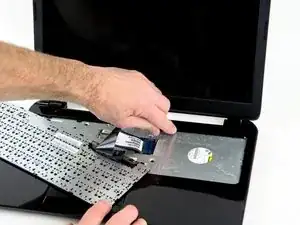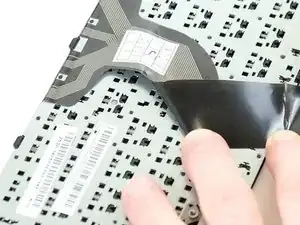Introduction
The keyboard ribbon is a very delicate mechanism. It’s very easy to get it damaged if you apply too much force while trying to unlock it, so make sure you are being cautious as to not cause more damage when performing this replacement.
Tools
2 comments
my ribbon cable is old, and is not making any good contact, from many times that I have repaired the system, the ribbon cable started not making good contact, because it has inside damage, you know what I mean, it went back and forth many times and it does not want to make good contact, power stops at cable, not board connector
I’m the same person, if anyone has the same problem and knows a solution just write it down, I’ll reply as soon as possible
HondaCRX -