Introduction
Tools
-
-
Use a small Phillips screwdriver to remove the four screws from the RAM cover. Remove the RAM cover.
-
Using your fingers, pull the metal arms (located on both sides of the RAM stick) slightly away from it .
-
Conclusion
To reassemble your device, follow these instructions in reverse order.
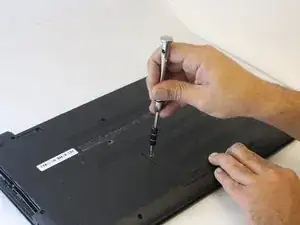
this is the only step thats needed. all the ram is accessable through this panel. DO NOT TAKE APART YOUR WHOLE LAPTOP FOR THIS
this man has no idea what he is talking about and i have ruined my keyboard following the steps below and now must type with onscreen keyboard
once you open this panel the ram is visible and you merely need to flip open the catches on either side.
i took apart the whole laptop following his instructions only to find that the ram wasnt hidden by the motherboard like he suggests
Benjamin Arsenault -