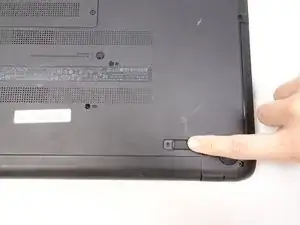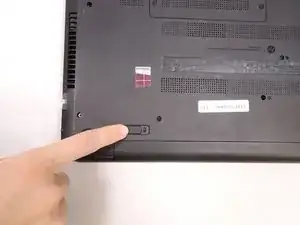Introduction
Use this guide if your battery in your HP 15-009wm is not working and needs to be replaced. To reduce the risk of electric shock, the battery should be removed before any other repairs are made.
Conclusion
To reassemble your device, follow these instructions in reverse order.