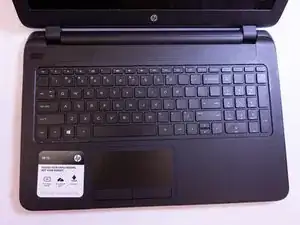Introduction
Tools
-
-
Place a small opening tool or plastic spudger under the corner of the key. Gently pry the key up and away from the computer.
-
Conclusion
To reassemble your device, follow these instructions in reverse order.