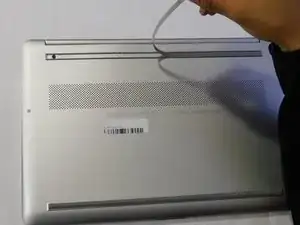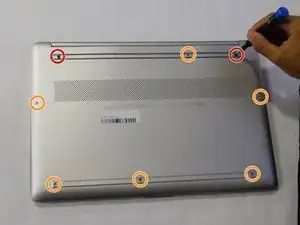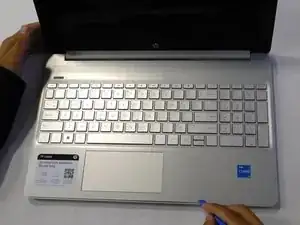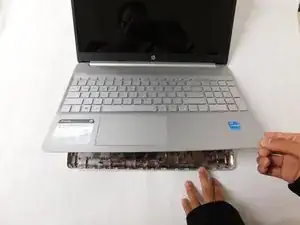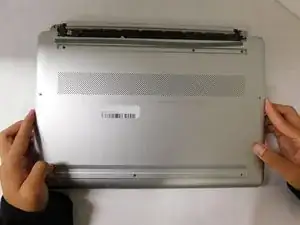Introduction
This guide demonstrates a fan replacement for the HP-dy2072dx. If the device is overheating or a heat warning is being shown on the screen, a fan replacement is extremely encouraged.
A properly functioning fan allows your device to perform at its greatest potential. This is why it is very important to have a properly functioning fan. The fan provides cooling to the device. If the fan is blocked or not properly running, you may notice your device temperature slowly increasing. For your safety, be sure to completely turn off and unplug the device before you start the replacement process.
Tools
Parts
-
-
Flip the laptop over and open the lid.
-
Separate the bottom panel from the main body by using the iFixit opening tool.
-
-
-
Grip the cord that connects the fan to the motherboard and gently pull out to disconnect the cable from the connector.
-
To reassemble your device, follow these instructions in reverse order.