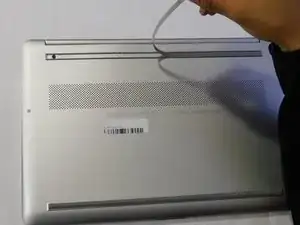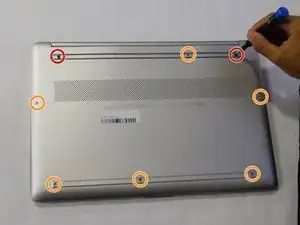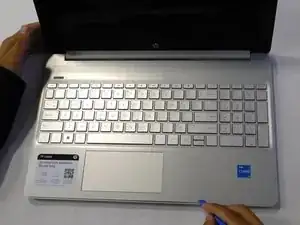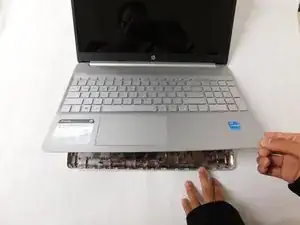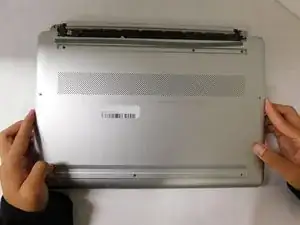Introduction
This guide demonstrates a battery replacement for the HP 15-dy2072dx. The battery provides power to the device allowing it to function. The battery condition will determine how long the device will stay on without needing to charge.
You may need to replace the battery if you’ve noticed the HP 15-dy2072dx battery life decreasing over time. For your safety, discharge your battery below 25% before disassembling your device. Be sure to completely turn off and unplug the device before you start working.
Tools
-
-
Flip the laptop over and open the lid.
-
Separate the bottom panel from the main body by using the iFixit opening tool.
-
-
-
Grab the sides of the battery and gently pull the battery until it disconnects from the connector on motherboard.
-
Lift the battery up and out.
-
To reassemble your device, follow these instructions in reverse order.