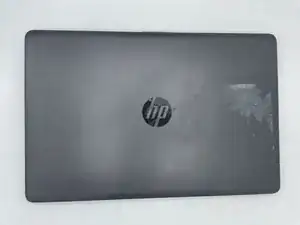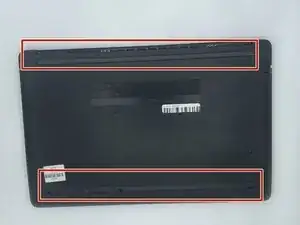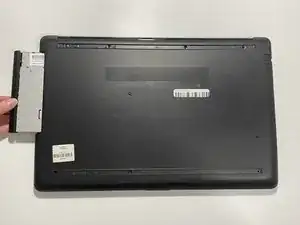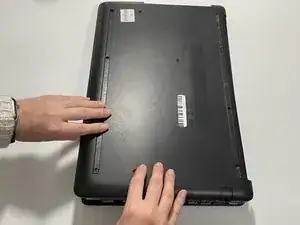Introduction
If your device is failing to reboot or save your short-term data, then the RAM might need to be checked or replaced. The RAM specializes in saving short-term data for the device to function properly.
Tools
-
-
Using a Phillips #000 screwdriver, remove the eleven 10 mm screws located on the underside of the laptop, that are holding the back panel in place.
-
-
-
Gently pull apart the two silver arms securing the RAM until it slightly flips up.
-
Pull the RAM directly out of its port.
-
Conclusion
To reassemble your device, follow these instructions in reverse order.