Introduction
Use this guide to take off the back cover of the HP 15-da0002dx laptop. The back cover of a laptop is taken off in order to expose the components inside of a computer to replace or clean them.
Before using this guide, power off the computer and wait for the components to cool. Working over a non-carpeted surface will reduce the risk of ESD damage (electrostatic discharge). A non-carpeted surface should not be able to conduct electricity and is connected to a grounded surface. Another way to reduce the risk of ESD damage is by using a plastic tool when removing the battery as plastic does not conduct electricity.
Tools
-
-
Turn over the laptop.
-
The HP label should be touching the table and the bottom cover should be facing up.
-
-
-
Two plastic feet are located on adjacent sides of the back cover.
-
Peel back the plastic feet using the plastic opening tools.
-
-
-
Using the Phillips #1 screwdriver, unscrew the eleven 9.0 mm screws holding the back cover in place.
-
-
-
Open the screen.
-
Run the plastic opening tools along the edge of the back cover. Do this until the back cover becomes loose.
-
-
-
Close the screen and flip over the laptop. Using the plastic opening tools, gently take off the back cover starting from the middle, bottom edge.
-
To reassemble your device, follow these instructions in reverse order.


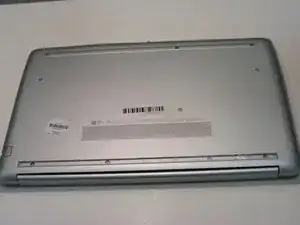
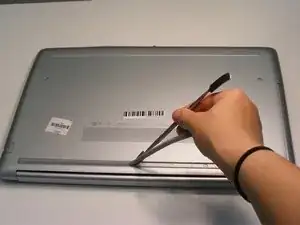
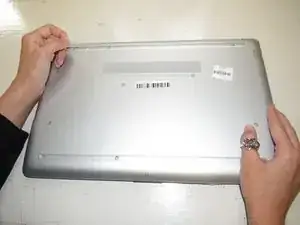
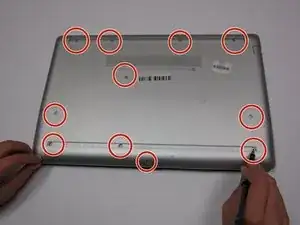

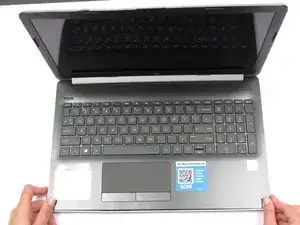


Your instructions worked perfectly. My machine had a 1 TB sata drive 5400 rpm and I replaced it with a Kingston ssd and cloned it prior to installing. Works perfectly.
The rubber feet on the computer cracked but was able to stick them back on. May need to be glued if they come off. Thank You, Irwin
Irwin -