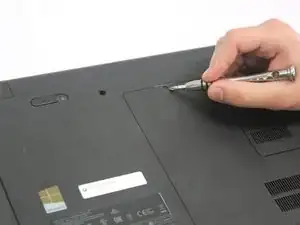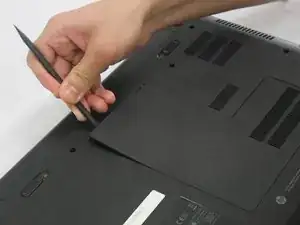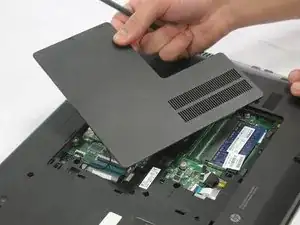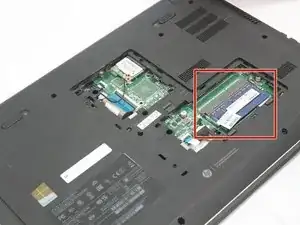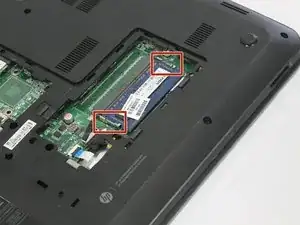Introduction
This guide details how to replace the RAM on an HP 15-d076nr. If your laptop is slow, this may be the guide for you.
Tools
Parts
-
-
Orient the laptop upside down so that the back of the laptop, where the battery is located, faces away from you.
-
-
-
Locate the small screw on the panel at the center of the laptop.
-
Loosen the small screw using a Philips # 1 screwdriver.
-
-
-
Carefully pry the middle panel up using a plastic spudger or other prying tool .
-
Pull the panel away from the laptop and set it off to the side.
-
Conclusion
To reassemble your device, follow these instructions in reverse order.