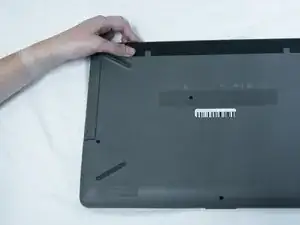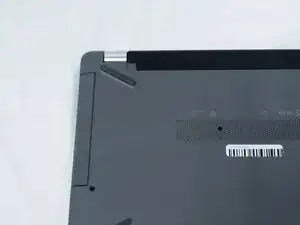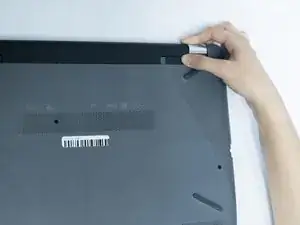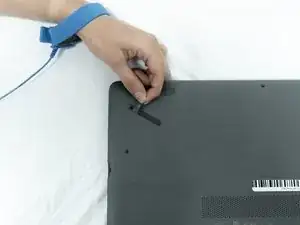Introduction
Here is a step by step way to remove and replace your hard drive for the HP 15-bs168cl. Signs of hard drive failure include experiencing frequent but irregular crashes, files and folders disappearing, really long wait times to access folders and files, or your hard drive is noisy and begins to click. You can troubleshoot your hard drive by following the steps here before trying to replace it.
Tools
Parts
-
-
Use a Phillips #1 screwdriver to remove the six 10.5 mm screws visible on the bottom of the laptop.
-
-
-
Carefully peel the four rubber feet off the bottom to reveal the four hidden screws.
-
Use a Phillips #1 screwdriver to remove the four 10.5 mm screws.
-
-
-
Flip the laptop over and open the screen.
-
Carefully use a flat plastic card to separate the bottom plastic shell from the main body of the computer. Slowly slide the plastic card around the computer in between the two halves of its casing.
-
Flip the computer back over and remove the bottom plastic shell.
-
-
-
Use a Phillips #1 screwdriver to remove the two 3.4 mm screws on the sides.
-
Use a Phillips #0 screwdriver to remove the one 3.3 mm screw at the bottom of the bracket.
-
-
-
Remove the metal bracket holding the hard drive in place.
-
Carefully lift up the hard drive and slide it out of its connector.
-
To reassemble your device, follow these instructions in reverse order.
One comment
Thanks, I would have missed the screws under the rubber feet!