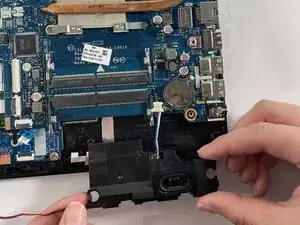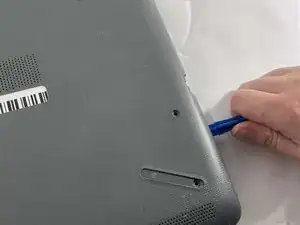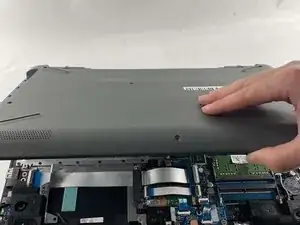Introduction
This is a guide for replacing the speakers for the HP 15-bs051od. Possible reasons to replace the speakers are the computer is unable to properly emit sound from the speakers or the sound is staticky.
Note: Our model does not include a battery. Before performing any repair ensure the battery has been removed and the computer is not connected to a power source. It is also important to ground yourself by touching metal to discharge excess electricity before beginning the repair.
Tools
-
-
Start with the laptop face down.
-
Remove the eight 6 mm Phillips head screws securing the lower case.
-
-
-
Use the opening tool to pry the lower case away from the body of the laptop.
-
Remove the lower case.
-
Conclusion
To reassemble your device, follow these instructions in reverse order.