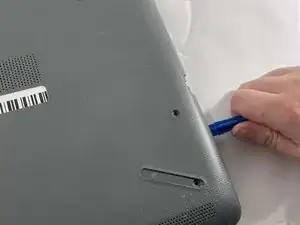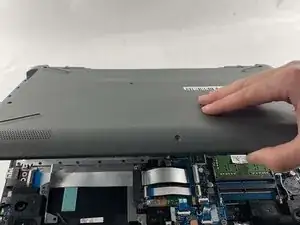Introduction
This is a guide for replacing the fan for the HP 15-bs051od. Possible reasons to replace the fan include, the computer is making loud noises from the fans, and it is heating up very quickly. This could cause you to restart your computer throughout the day in order to bring the temperature down.
Note: Our model does not include a battery. Before performing any repair ensure the battery has been removed and the computer is not connected to a power source. It is also important to ground yourself by touching metal to discharge static electricity before beginning the repair.
Tools
-
-
Start with the laptop face down.
-
Remove the eight 6 mm Phillips head screws securing the lower case.
-
-
-
Use the opening tool to pry the lower case away from the body of the laptop.
-
Remove the lower case.
-
-
-
Remove the four 4 mm Phillips screws on the heatsink.
-
Remove the heatsink by carefully lifting it up.
-
To reassemble your device, follow these instructions in reverse order.