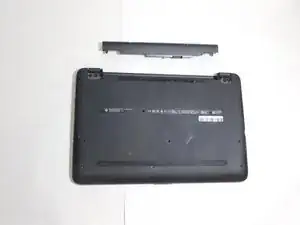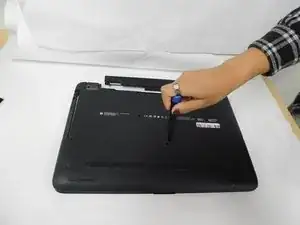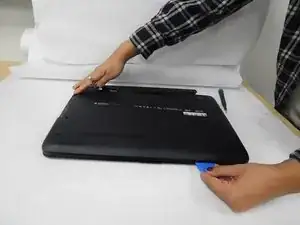Introduction
This device guide page will help users remove and replace the hardware RAM of their HP 15-ay091ms device. This can be a fix to users who are experiencing an unresponsive screen on their device or other poor system functioning. This guide will help users remove the hardware RAM and replace it with a new one.
Tools
-
-
Remove the screws from the bottom panel using a JIS #0 screwdriver.
-
Use the iFixit opening pick to lift the back cover from the device.
-
Conclusion
To reassemble your device, follow these instructions in reverse order.