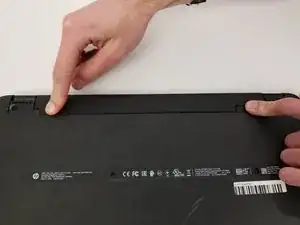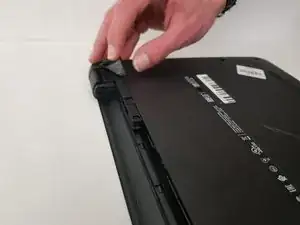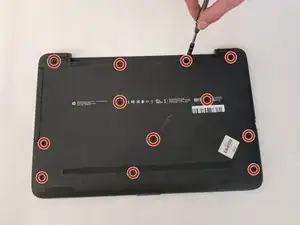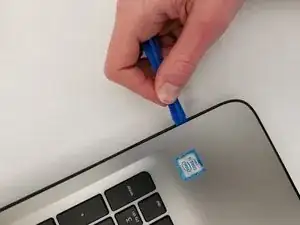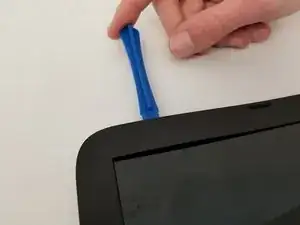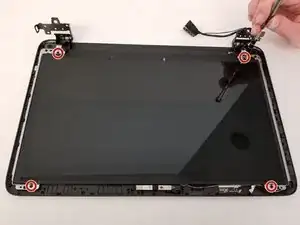Introduction
The device's screen will not light up or display a proper image. The screen could be damaged and need replacing. See theTroubleshooting page for this device before tearing it down.
Tools
-
-
Turn the device and lay it upside-down on a flat surface so the base of the computer is facing upwards.
-
-
-
Identify the two (2) sliding lock mechanisms on either side of the battery and slide them towards the center.
-
-
-
Unscrew the twelve 9 mm JIS #0 screws on the back of the device.
-
Gently remove the optical drive (CD reader) to more easily separate the base.
-
-
-
Unclip the keyboard surface from the base using an iFixit opening tool around the entire border.
-
-
-
Unplug the cable connected to the screen located on the bottom.
-
The screen should come off and can be replaced.
-
To reassemble your device, follow these instructions in reverse order.