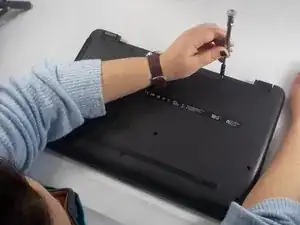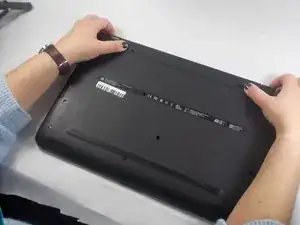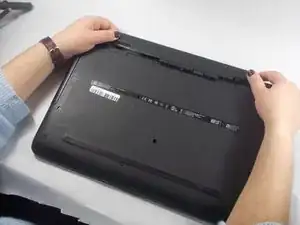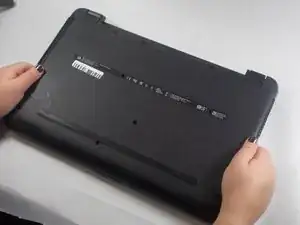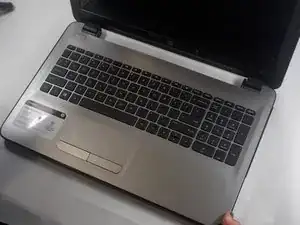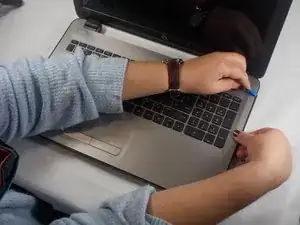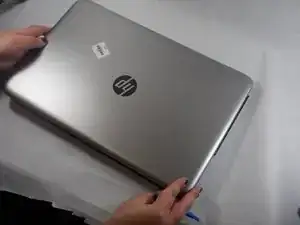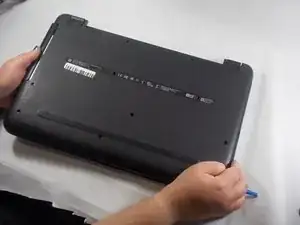Introduction
Use this guide to replace the back cover of the HP 15-af123cl laptop computer. The back cover encloses and protects the internal components of your computer. This is at the bottom of the laptop, usually the part of the laptop that is in direct contact with a surface (such as your desk).
Before using this guide, inspect the back cover of your laptop to ensure a replacement is necessary. Some reasons for replacing the back cover could include signs of wear, such as breaks or scratches, the cover not properly fitting on your laptop, and other types of damage.
Before beginning, make sure to power off your laptop completely and disconnect from any external power source.
Tools
-
-
Push the slider with a battery symbol to the left to push the battery out slightly.
-
Pull the battery out fully now that it is released.
-
-
-
Turn the laptop over and open the lid.
-
Use an opening tool to pry the bottom cover from the body of the laptop.
-
To reassemble your device, follow these instructions in reverse order.