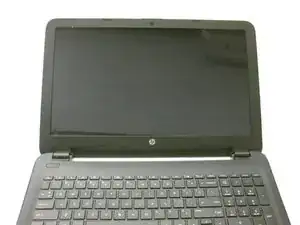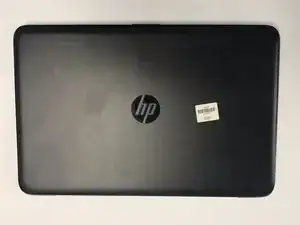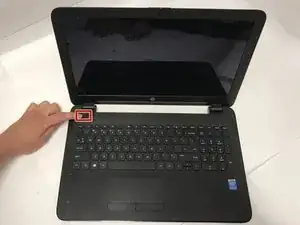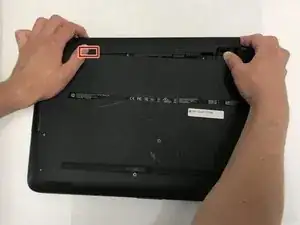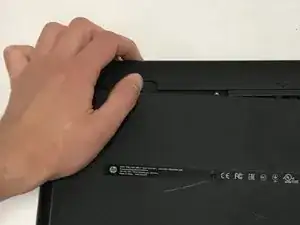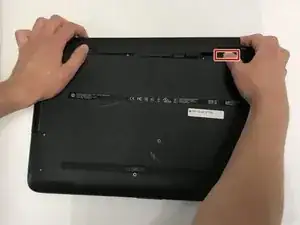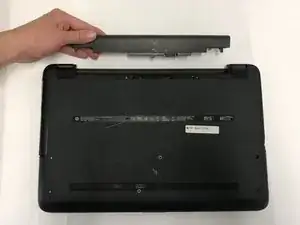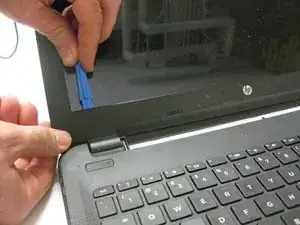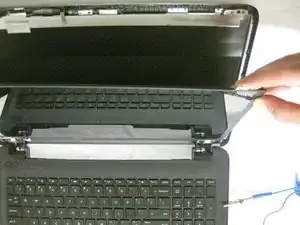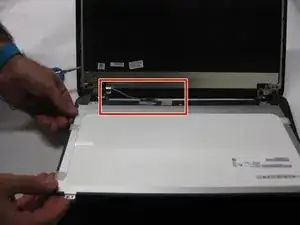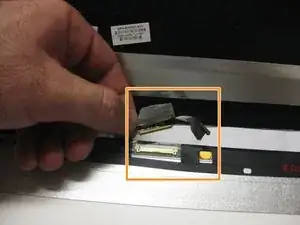Introduction
This is a straightforward guide on how to replace the HP 15-ac121dx Screen. The tools needed are the Phillips #000 Screwdriver and the iFixit Opening Tool. It is essential that this procedure is completed with care and attention to detail, since there are many components at risk of being damaged. The time needed to complete this procedure is approximately five minutes.
Tools
-
-
Push the right slider inwards.
-
Remove the battery out by pulling straight out and to the right.
-
-
-
With the screen facing you, use the plastic opening tool to remove the liner around the screen
-
-
-
With the screen faced down on the keyboard, remove the grounding tape adhered to the back of the screen.
-
Carefully remove the 36-pin plug, not to damage the grounding tape or the plug.
-
To reassemble your device, follow these instructions in reverse order.