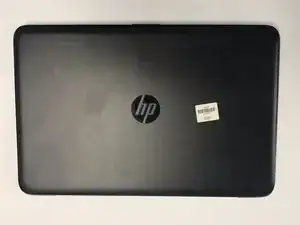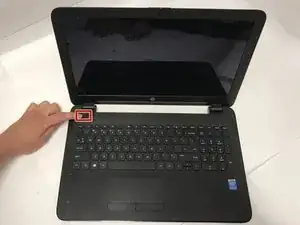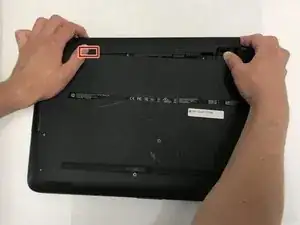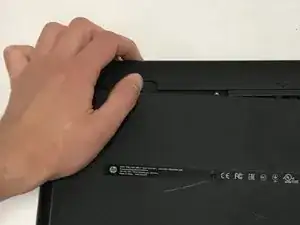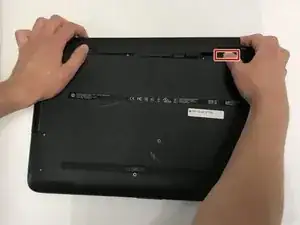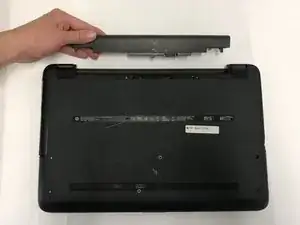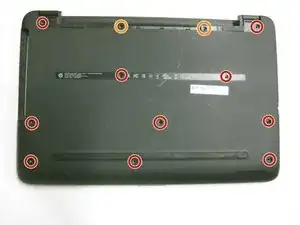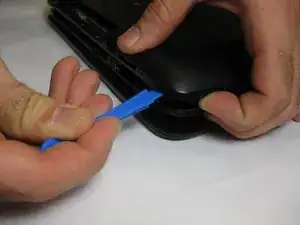Introduction
This guide provides a step-by-step process for the replacement of the RAM Card on the HP 15-ac121dx. This is a simplistic process that will require no background experience to perform. The steps in this guide are accompanied by images and color-coded bullet points that simplify the performance of all of the steps. RAM allows a computer to perform multiple tasks smoothly. A computer with big RAM can perform multiple tasks while avoiding any lags and freezes. The RAM card can be replaced to improve performance. Usually, the replacement of the RAM card is recommended if it is damaged or no longer able to function properly. This guide will demonstrate how to access the interior hardware of the laptop and how to locate and remove the RAM card.
Tools
-
-
Push the right slider inwards.
-
Remove the battery out by pulling straight out and to the right.
-
-
-
Place the laptop with the back panel facing up and the battery compartment facing away from you.
-
Using a spudger, carefully remove the rubber feet on both sides of the battery compartment.
-
-
-
Using a Phillips #000 screwdriver, remover the ten 7mm screws on the back panel.
-
Using the same screwdriver, remove the two 5mm Phillips #000 screws on both sides of the battery compartment.
-
-
-
With the same orientation as the previous step, locate the bottom left corner.
-
Using a plastic opening tool, carefully pry off and remove the back panel.
-
-
-
With the back panel removed, orient the laptop with the fan located in the bottom left corner.
-
Locate the RAM card.
-
-
-
Using your fingers, carefully release the locking devices on both sides of the RAM card by moving them away from each other.
-
Carefully remove the RAM card with the same orientation which it sits.
-
To reassemble your device, follow these instructions in reverse order.