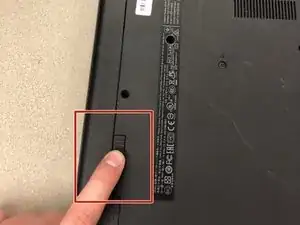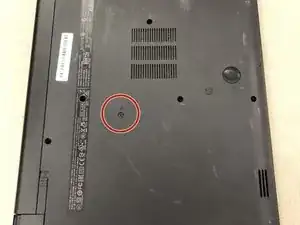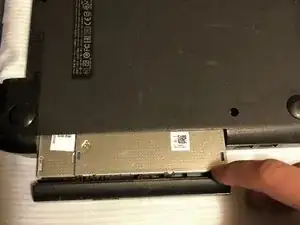Introduction
Tools
-
-
Eject the battery from the computer by sliding the two clips on the bottom of the computer toward the center of the computer.
-
Slide the battery out as shown in the picture.
-
-
-
Using a Phillips #1 screwdriver, remove the small screw next to the disc engraving shown in the picture.
-
Conclusion
To reassemble your device, follow these instructions in reverse order.