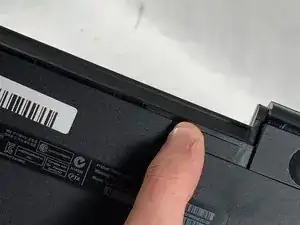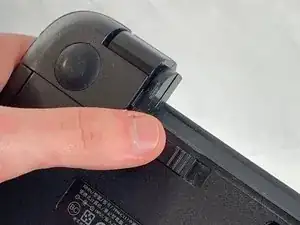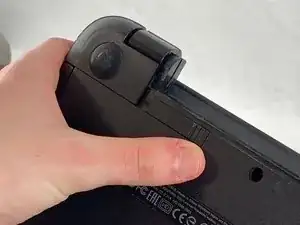Introduction
One of quickest parts to “die“ on a laptop is the battery. Not being able to hold a charge, or only being able to operate your laptop while plugged in are signs that you may need to replace your battery. It is also a good idea to disconnect the battery before operating on your laptop.
Conclusion
To reassemble your device, follow these instructions in reverse order.