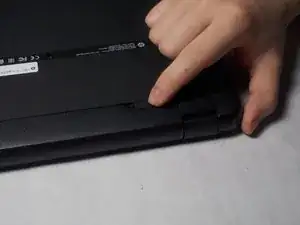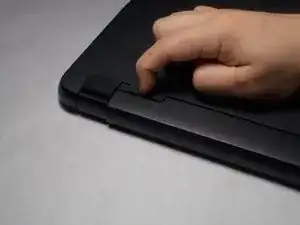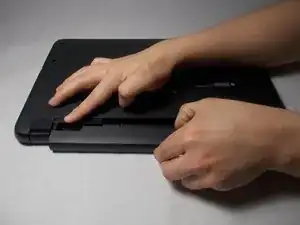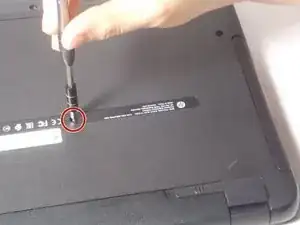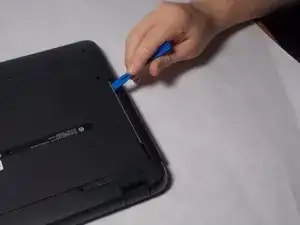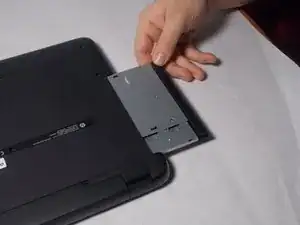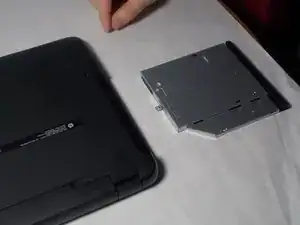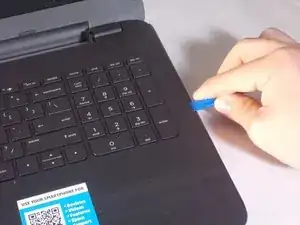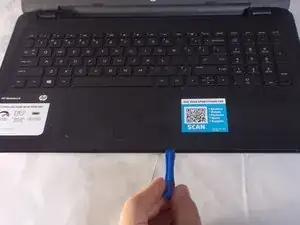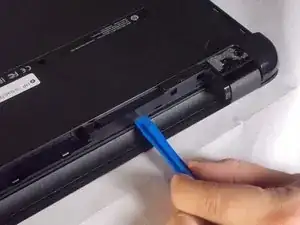Introduction
The guide will detail the replacement of the back panel of the HP 15-BA078DX.
Tools
-
-
Unclip the two latches on the bottom of the laptop.
-
Slide the battery straight out while holding the clip open.
-
-
-
Using the Phillips #0 screwdriver, remove the 7.5mm screw from the underside of the plastic frame that holds the disc tray in place.
-
-
-
Remove the disk tray assembly by sliding it out from the side using the blue plastic opening tool.
-
Conclusion
To reassemble your device, follow these instructions in reverse order.
One comment
Thank you so much! I know I am probably the only or one of the few people to write a comment for this specific laptop but I wanted to upgrade the RAM and HDD to SSD. Have a great day