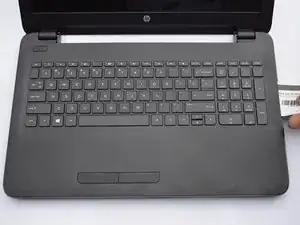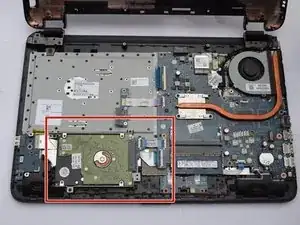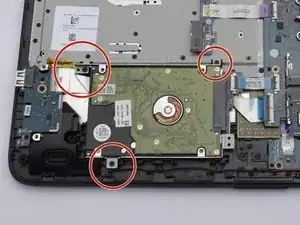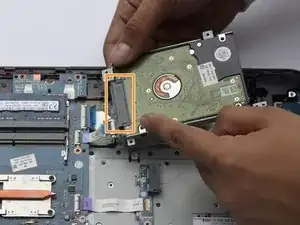Introduction
Hard drive is a hardware component responsible for data storage. This allows your computer to run and store programs installed onto the computer. Make sure that the computer is unplugged, shutdown and the battery has been removed.
Tools
Parts
-
-
Use a Phillips screwdriver to remove the 10 visible screws on the bottom.
-
Peel up the rubber feet near the hinges.
-
Remove the screw under each.
-
-
-
Turn the computer over and use a plastic card, opening pick, or opening tool to pry the space between the keyboard and bottom surface of the computer.
-
Work plastic card, opening pick, or opening tool carefully around the three edges (excluding the side with the screen, which should be positioned at 90 degrees.
-
Gently lift the top surface of the bottom half of the laptop, revealing the hard drive.
-
-
-
Remove the three screws that hold the hard drive in place.
-
Lift the hard drive slightly and disconnect the SATA hard drive connector to free the hard drive.
-
Remove the hard drive.
-
To reassemble your device, follow these instructions in reverse order.