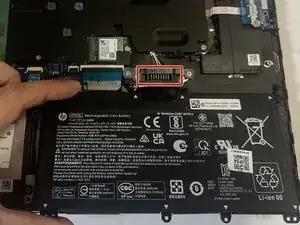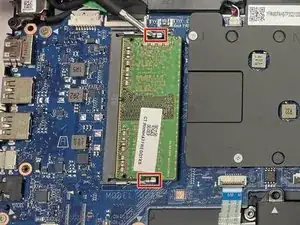Introduction
If your HP 14-dq0060nr is in need of a RAM upgrade or is just in need of a replacement, use this guide to replace the RAM itself.
The RAM is a volatile memory bank that makes it easier for your device to access information. It helps you load applications, surf the internet, edit documents, etc.
Before beginning, make sure to power off your device completely and disconnect from any external power source.
Tools
-
-
Flip the laptop over so the backside is facing up.
-
Use a spudger to remove the grips from the back case to reveal screws underneath.
-
-
-
Use a Phillips #1 screwdriver to remove six 6.0 mm screws and two 4.0 mm Phillips #1 screws.
-
Slide a plastic opening tool underneath the back case near the screen hinges. Gently pry up on either side.
-
-
-
Pull the battery cable away from the connector in the same direction that the individual wires are running.
-
Remove the battery from the laptop frame.
-
To reassemble your device, follow these instructions in reverse order.