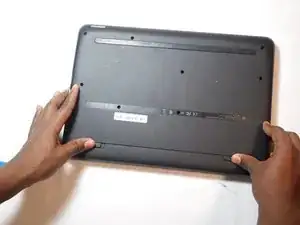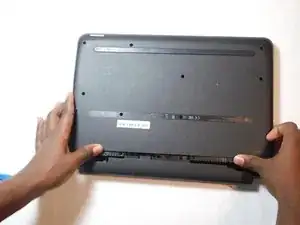Introduction
In this guide, we will be showing you how to replace the battery on the HP 14-an012nr laptop. Before using this guide, test other factors that may be affecting the battery such as a defective charger or running applications that may be draining power. If these problems are not present, then the battery may be need to replaced due to damage within or simply due to old age.
Conclusion
To reassemble your device, follow these instructions in reverse order.