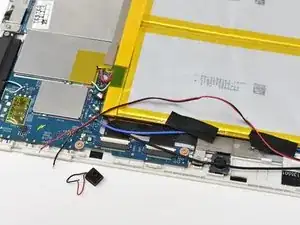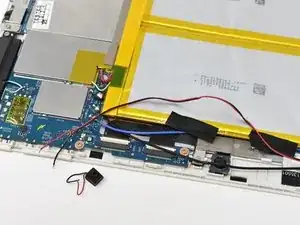Introduction
The microphone is soldered into the motherboard. This guide requires a knowledge of soldering. The back panel must be removed to access the microphone.
Tools
-
-
Insert the smallest plastic opening tool into the SD card port. Gently pry until the back panel separates from the screen panel.
-
-
-
Slide the opening tool along the seam between the back panel and the screen panel, prying the panels apart as you move around the edges.
-
Conclusion
To reassemble your device, follow these instructions in reverse order.