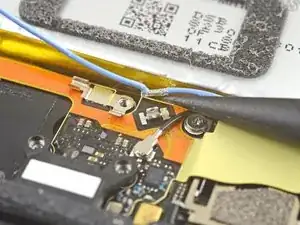Introduction
Prerequisite guide only! This guide is part of an another procedure and is not meant to be used alone.
Disconnects the antenna cables in preparation for motherboard removal.
Tools
-
-
Use the point of a spudger to pry up and disconnect the blue antenna cable from its socket on the charging assembly.
-
-
-
Use the point of a spudger to carefully pry up and release the blue antenna cable from its grounding clips.
-
-
-
Use the point of a spudger to pry up and disconnect the black antenna cable from its socket near the USB-C port.
-
-
-
Use the point of a spudger to pry up and disconnect the charging assembly's connector from its motherboard socket, near the right edge of the phone.
-
Carefully peel the flex cable from the top of the SIM card reader.
-
To reassemble your device, follow these instructions in reverse order.