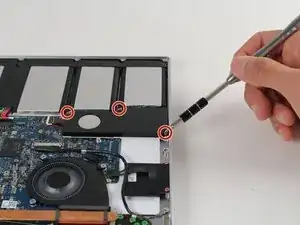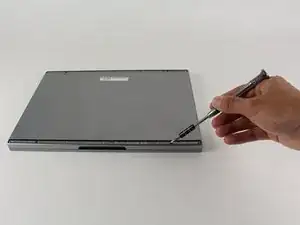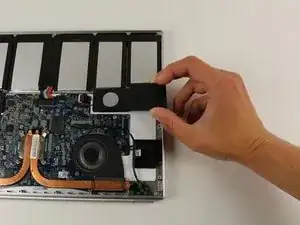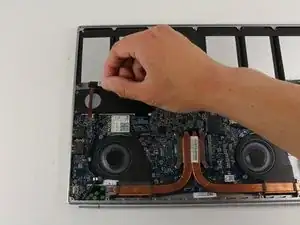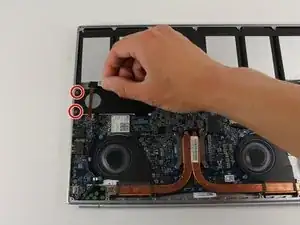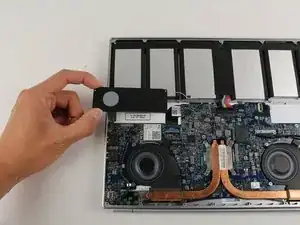Introduction
Use this guide to replace the speakers in the Google Chromebook Pixel 2.
Tools
-
-
Remove the three red 4.5 mm Phillips #00 screws from the speaker on the right sight of the motherboard.
-
-
-
Using the plastic opening tool, pop out the connector that joins the headphone jack port on the left side to the motherboard.
-
Conclusion
To reassemble your device, follow these instructions in reverse order.