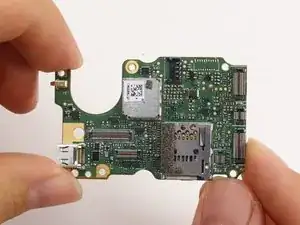Introduction
In this guide, you will be separating the motherboard from the Midframe of the GoPro Hero5 Black. The GoPro Hero5 Black is waterproofed with plenty of adhesives. By completing this guide, you will have to remove the adhesive and your GoPro will no longer be waterproof.
Tools
Parts
-
-
While pressing the button on the bottom of the GoPro, slide the battery door to the side to pop it open.
-
-
-
Refer to the iOpener instructions for how to heat up and use the iOpener.
-
Apply the heated iOpener to the front of the GoPro for a few minutes to melt the adhesive under the faceplate.
-
-
-
Use the flat end of a spudger to pry the three ribbon cables connected to the side of the motherboard.
-
-
-
Use the flat end of the spudger to pry the battery housing power cable straight up from its socket on the motherboard.
-
-
-
Use the flat end of the spudger to pry the black cover plate straight up from its socket on the motherboard.
-
-
-
Use the tweezers to pull the ribbon cable connector out of its white socket on the charging assembly board.
-
-
-
Use the flat end of the spudger to pry the charging port ribbon cable connector straight up from its socket on the motherboard.
-
-
-
Use the flat end of the spudger to pry the lens assembly ribbon cable connector straight up from its socket on the motherboard.
-
-
-
Use the flat end of the spudger to pry the LCD screen ribbon cable connector straight up from its socket on the motherboard.
-
To reassemble your device, follow these instructions in reverse order.
11 comments
Hi
I took off only faceplate. Do you guys have an idea how to make it waterproof again? What can be used as an adhesive? Thanks
ramone4 -
you can try silicone glue, although obviously there is no guarantee to what extent it would be waterproof.
I think you better use an extra waterproof case to put your GP5 in it
Loic -
I used this guide to replace the USB port in my GP5. Does anyone know of a good way to hold the face plate down once it’s been removed? Not looking to make it waterproof again, just trying to hold the faceplate down a little better.
I would try either a silicone- or cyanoacrylate- (super glue) based adhesive. You can try to peel off the blue gasket and/or sand where the two pieces meet for better adhesion.
Be careful with CA glue. The vapors as it dries can haze over some plastics. I’m going to try silicone-based.