Introduction
Tools
Parts
-
-
Remove the faceplate by carefully prying around the edge using a plastic opening tool. Loosen the clips on the edge, then pull the faceplate off.
-
Use the tweezers to lift the faceplate from the rest of the device.
-
-
-
Using a #00 Phillips head screwdriver, remove the following screws:
-
One 4.6 mm screw
-
Three 8.2 mm screws
-
Two 6.1 mm screws
-
-
-
Insert a metal spudger between the back plastic housing and the camera board assembly. Working around the edge to be careful of the inner components, carefully remove the camera.
-
-
-
Using tweezers, remove the ribbon strip by pulling on it. This will remove the connection.
-
Push down on the three wires with the metal spudger and the clip will disconnect from the motherboard.
-
-
-
Open the clip that is located on the motherboard
-
Use a pair of tweezers to pull the ribbon from the clip
-
-
-
Place the iOpener on the LCD screen cover to release the glue
-
Lift the covering of the LCD screen cover off with a pair of tweezers
-
-
-
Use a pair of tweezers to lift the ribbon through the opening and lift all the way up to the LCD screen
-
-
-
Place the iOpener on the LCD screen to remove the glue
-
Use a pair of tweezers to left the LCD screen off the device
-
To reassemble your device, follow these instructions in reverse order.
2 comments
Bonjour , est ce que je peux installer un écran LCD sur une hero 4 silver ( sans écran LCD d'origine ) . Je dispose d'une hero 4 black LCD HS . Merci de vos réponses. Sébastien
Coolsaet -
You got the screw locations on the front wrong. Bottom left is the shortest screw, where the battery compartment is. If you try putting one of the longer screws through their it'll bust into the battery compartment. Ask me how I know. And that's the one reason why I came to this, the one thing I couldn't remember.
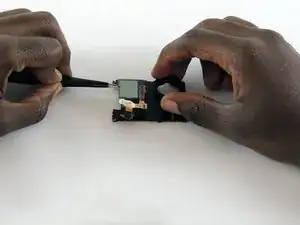

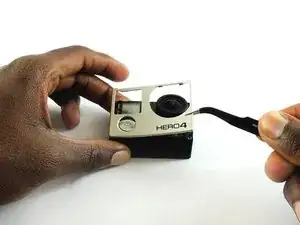
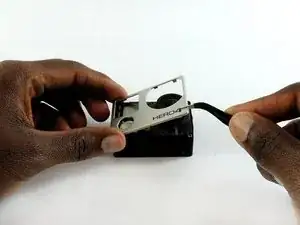


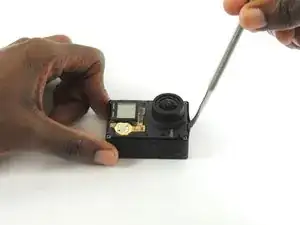
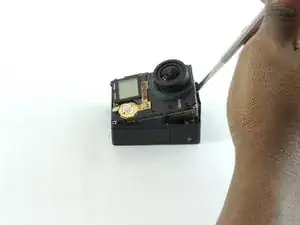

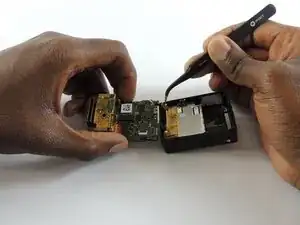
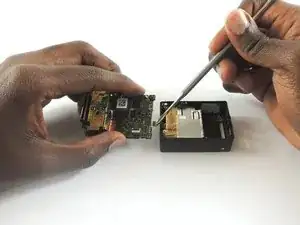
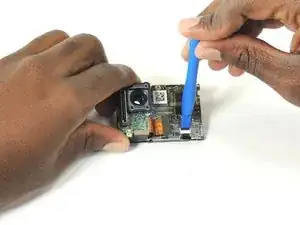
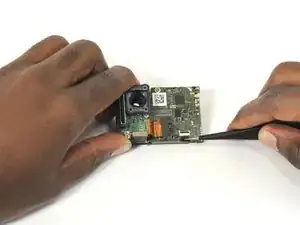

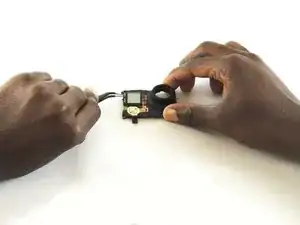
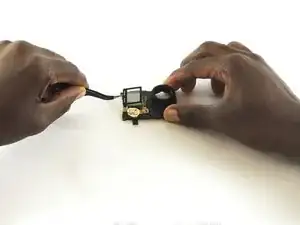
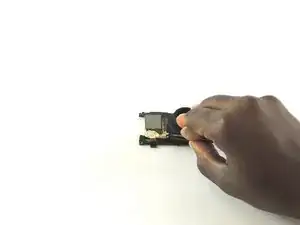
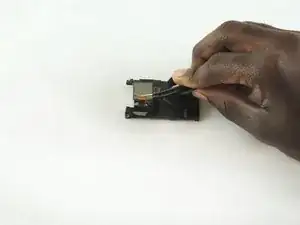

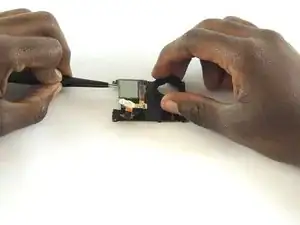
Any more detailed specs on these screws available? Need to but a replacement set, where to buy? How can I find them, size of the head, and the depth etc! Thanks!!
bredekorsmo -
Please note the 4.6 mm screw goes aver the battery door not next to the screen.
Peter Murphy -
+1 on the 4.6mm screw being bottom left not top left
Piers Goodhew -
´+1, broke my shell because of this.
Sara Väinölä -
There is absolutely no need to remove those 2 screws under the lens… -.-
Krzysztof Gallus -