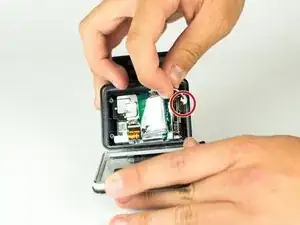Introduction
Tools
Parts
-
-
Disconnect the battery from the motherboard by unplugging the red, white, and black wires from the white adapter.
-
-
-
Disconnect the ribbon cable from the lens by lifting the black latch and gently pulling the ribbon cable from the socket.
-
-
-
Remove the larger ribbon cable from the daughter board by lifting the black latch and pulling the ribbon cable gently from the socket.
-
Disconnect the smaller ribbon cable leading from the white plastic piece by simply pulling it from the socket.
-
Conclusion
To reassemble your device, follow these instructions in reverse order.
2 comments
So after doing all theses steps did it resolve the problem
Anita -
Thanks so much I really needed this guide.
Thanks, Sam