Introduction
If for some reason your battery is dysfunctional, this guide will show you how to replace it.
Tools
Parts
-
-
Disconnect the battery from the motherboard by unplugging the red, white, and black wires from the white adapter.
-
Use a plastic spudger to pry the battery off from the white plastic piece underneath.
-
To reassemble your device, follow these instructions in reverse order.
20 comments
The tutorial is excellent, even with a link to the tools needed, but no link to battery sale.
Could you please include this?
juliomap -
Very good tutorial thank you. But I can also find no place to buy a new battery... But here is a petition to make Gopro sell spare parts: https://www.change.org/p/gopro-support-o...
maire -
I followed these steps and inadvertently pulled not only the battery plug but its adapter (housing) at the same time. Now I can't plug the battery back in because there's no place to plug it! Contacting GoPro they stressed that the battery is not intended for removal.



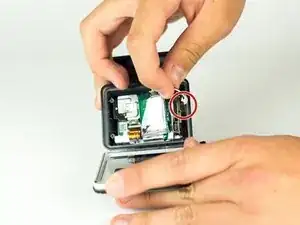

I wanted to take a look inside my Hero+ before I buy a battery. I found the easiest way to remove the back panel was not with a narrow implement such as a flat screwdriver, but with a 2” wide item such as a putty knife or as I used a cheese cutter. I used it on the top and bottom, not the sides, and I removed the back without putting any scratch marks on my GoPro.
Scott Yates -
I found that a flat screwdriver at the top button was the best place to start as there is a cutaway there.
Brian Looker -