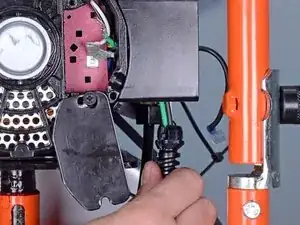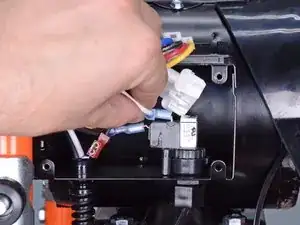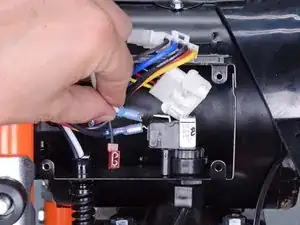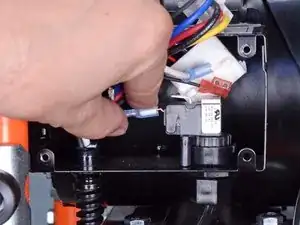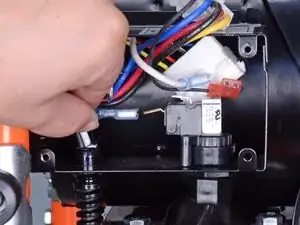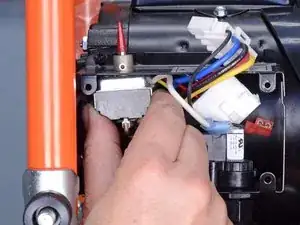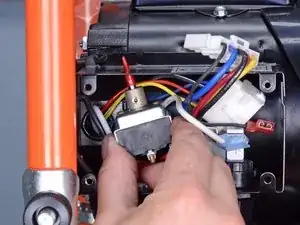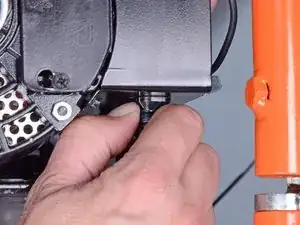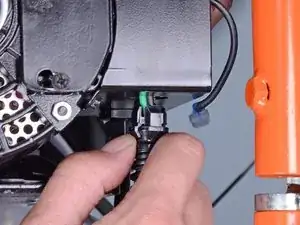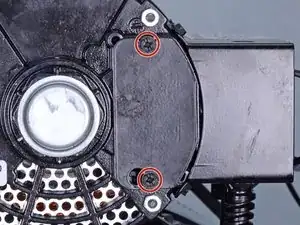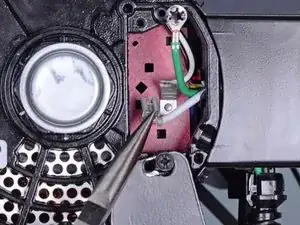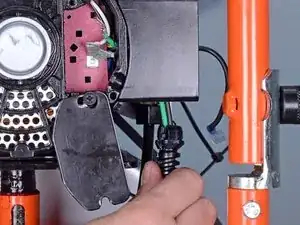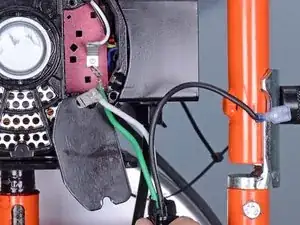Introduction
Use this guide to replace the power cable in a General Pipe Cleaners Drain Cleaner PMEBO 2016.
Tools
Parts
-
-
Squeeze the tabs on either side of the reverse switch connector.
-
Pull the two halves of the connector apart to disconnect it.
-
-
-
Slide the switch assembly down out of its hole in the control box and pull it out of the control box.
-
-
-
Push in on the small tab on the side of the plastic power cable clip.
-
While holding the tab down, pull straight down on the power cable.
-
-
-
Use a Phillips #2 screwdriver to loosen the two screws securing the power box cover.
-
With the screws loose, slide the bottom of the cover to the right enough so the whole cover can swing down and away from the box opening.
-
-
-
Feed the green power cable wire through the control box first, then carefully pull down on the entire power cable and remove it.
-
To reassemble your device, follow these instructions in reverse order.