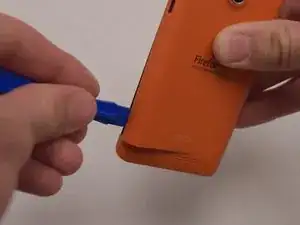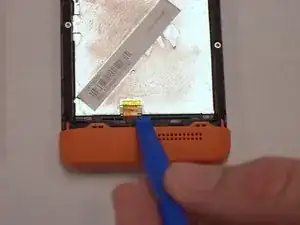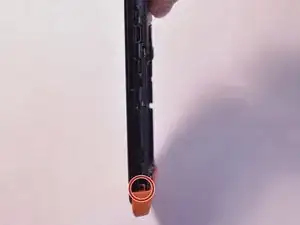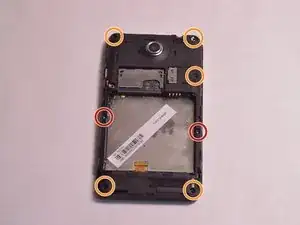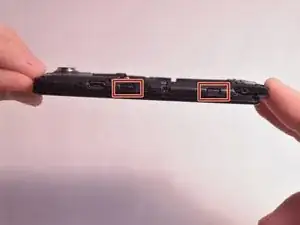Introduction
If the back plate of your Keon is damaged or broken, use this guide to replace the back plate.
Tools
-
-
Insert the plastic opening tool into the seam between the front of the device and the rear cover.
-
Slide the plastic opening tool from the bottom of the phone to the top.
-
Use the plastic opening tool to free all the clips attached to the phone.
-
-
-
Insert the plastic opening tool into the groove between the bottom of the phone and the battery.
-
Lift the battery with the plastic opening tool and finish removing battery by hand.
-
-
-
Remove the following screws securing the back plate to the device:
-
Two silver 2mm T3 screws
-
Five black 3mm T3 screws
-
-
-
Slightly lift up the bottom corner of the backplate.
-
Release the four clips on both sides by pulling them away from the device.
-
To reassemble your device, follow these instructions in reverse order.