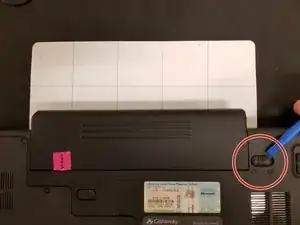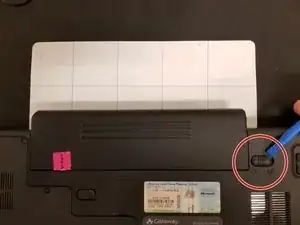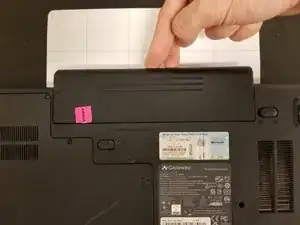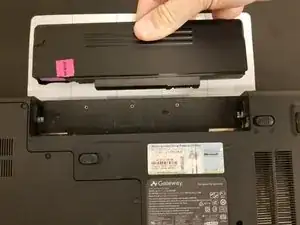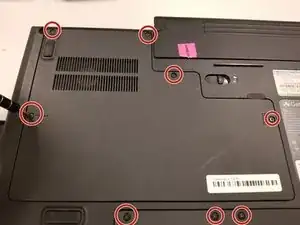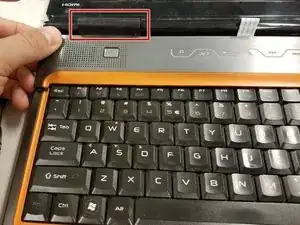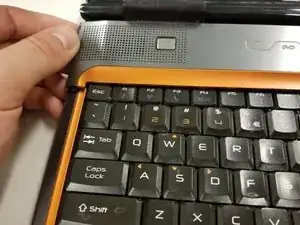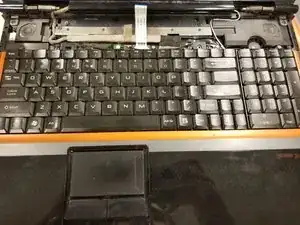Introduction
This guide will show you to how remove your laptop's keyboard, which may be necessary if the keys stop working.
Tools
-
-
Remove the 2mm screws on the backside of the laptop using a J0 screwdriver.
-
Then remove the panels from the back of the laptop.
-
-
-
Using a pair of tweezers, your fingers, or a screw driver, carefully dig into the laptop cover and apply force to pop it out.
-
Do this on the right and left sides of the cover.
-
Conclusion
To reassemble your device, follow these instructions in reverse order.