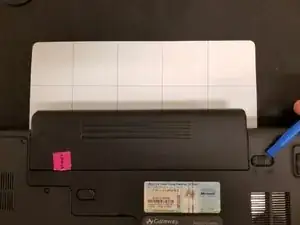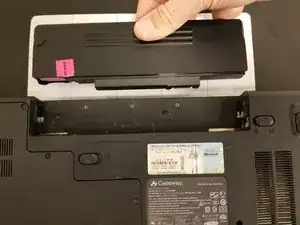Introduction
This guide is the first step in fixing some issues with your laptop.
Tools
-
-
Turn the laptop on its backside with the stickers and barcode facing you.
-
Locate the switch to the right of the battery. Unlock this switch by pushing it to the right.
-
Conclusion
To reassemble your device, follow these instructions in reverse order.