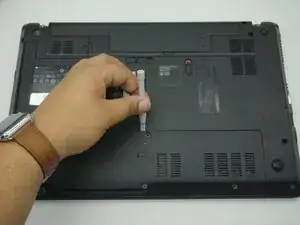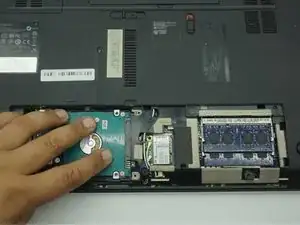Introduction
Tools
-
-
Pop the two coaxial antenna cables up from the wireless card with a plastic opening tool.
-
Unscrew the one Phillips #0 screw holding down the wireless card.
-
Remove the wireless card by sliding it out from its port.
-
Conclusion
To reassemble your device, follow these instructions in reverse order.