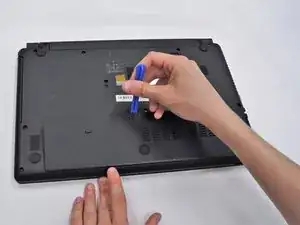Introduction
Tools
-
-
Use a PH0 Phillips head screwdriver to remove the 9.0 mm screw on the rectangular panel underneath the device.
-
-
-
Use a plastic opening tool to pry open the rectangular panel the 9.0 mm screw was removed from.
-
-
-
Remove a single 9.0 mm screw on the silver box containing the hard drive. Pull the plastic flap at the side opposite to the side of the screw housing back in order to remove the silver box containing the hard drive.
-
-
-
Remove the two 9.0 mm screws on each side of the silver box to slide the hard drive from the silver box housing.
-
Conclusion
To reassemble your device, follow these instructions in reverse order.