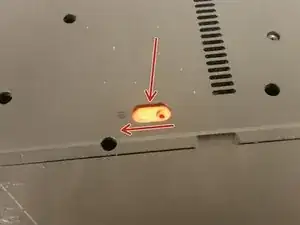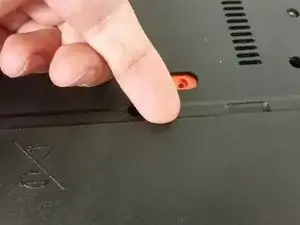Introduction
Tools
-
-
With the battery side of the laptop facing you, use a small-tip screwdriver or spudger to push the battery latch to the left.
-
Use your fingernail or a spudger to catch the battery after it lifts up. Pry the battery out. You're done!
-
Conclusion
To reassemble your device, follow these instructions in reverse order.