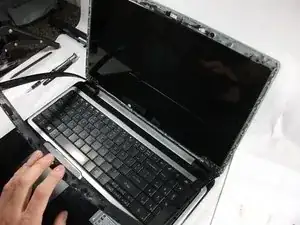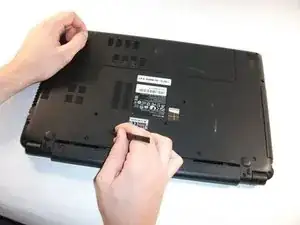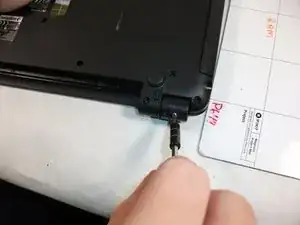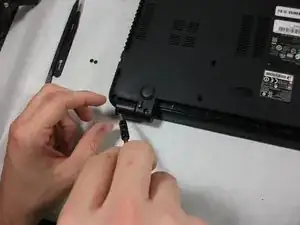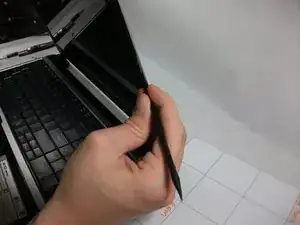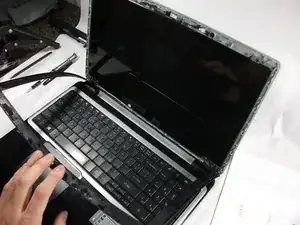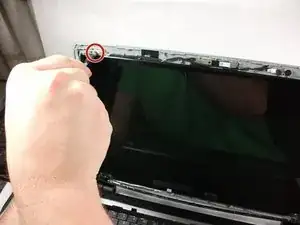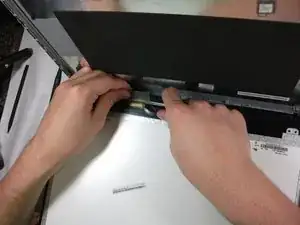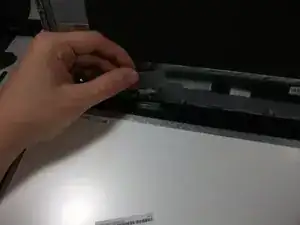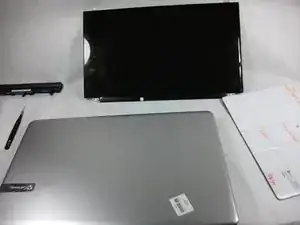Introduction
This guide shows the user how to properly remove the screen from the Gateway MS2370 Laptop.
Tools
-
-
Make sure the laptop is turned off and flipped over so that the bottom is facing up. Then, locate the battery clip as shown.
-
-
-
Either using your fingers or a plastic spudger push the battery clip to the left to release battery.
-
-
-
Using the pointed tweezers, remove plastic circles that are stuck onto the back of the laptop’s hinges.
-
-
-
Carefully remove the screen molding. Be aware that the screen molding will not come out all the way.
-
Conclusion
To reassemble your device, follow these instructions in reverse order.