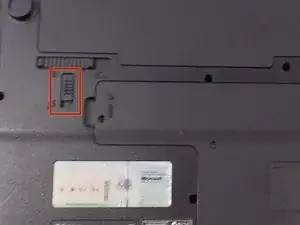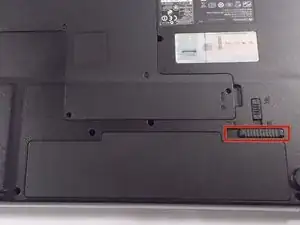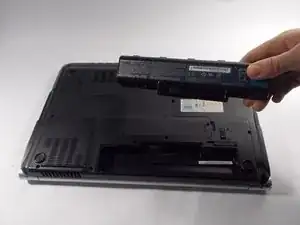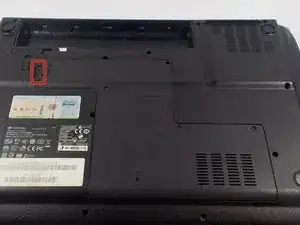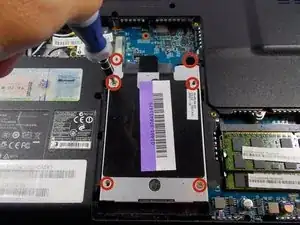Introduction
Upgrading your hard drive will allow you to store more movies, pictures and, applications on it. Also, if you add a solid-state hard drive, your boot time will decrease. Furthermore, hard drives tend to fail after long periods of time, so backing up your data and replacing your hard drive is one way to make sure your documents are safe.
Tools
-
-
Slide the long slider towards the unlocked lock icon.
-
This slider is spring loaded and may require a little force.
-
If done correctly, a click will be heard and the battery will be slightly raised.
-
-
-
Grip onto the cover and slide it away from the connector to release the cover and hard drive.
-
-
-
Grip onto the black plastic tab to lift the end enough to get your fingers under.
-
Once it is high enough, place another finger or fingers under the cover and lift straight off.
-
To reassemble your device, follow these instructions in reverse order.