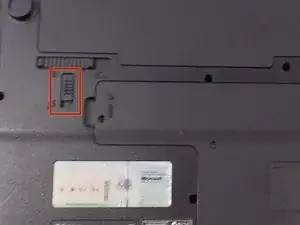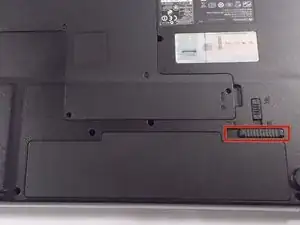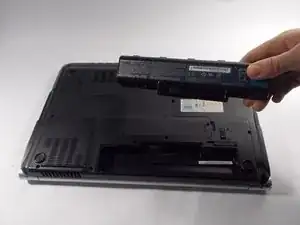Introduction
The battery is probably the most commonly replaced part because over time battery life diminishes. Replacing the battery with a new one will rejuvenate battery life.
-
-
Slide the long slider towards the unlocked lock icon.
-
This slider is spring loaded and may require a little force.
-
If done correctly, a click will be heard and the battery will be slightly raised.
-
Conclusion
To reassemble your device, follow these instructions in reverse order.