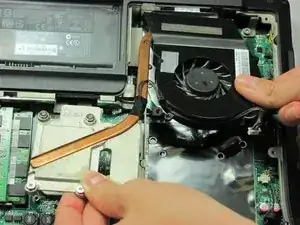Introduction
The fan to computers are used to keep laptops from overheating. This repair guide will cover the steps for to replace a fan to the gateway MD2614u laptop. This guide is perfect for you if you have faulty fan, which can be detected by either a warning on the laptop or if the laptop has constant overheating and slow response time. Ensure that the fan is the problem before proceeding with the guide below. Once you are sure that your fan is faulty and want to install a new fan, please ensure that your laptop is completely powered off and proceed the step by step guide.
Tools
-
-
Unplug the fan’s power cable, which is a group of black wires attached to a white plastic head on the motherboard.
-
-
-
The fan is permanently attached to the silver heat sink next to the RAM.
-
To completely remove the parts, loosen the heat sink’s four screws with a Phillips #00 screw driver.
-
To reassemble your device, follow these instructions in reverse order.