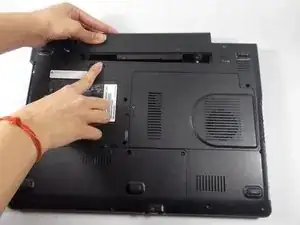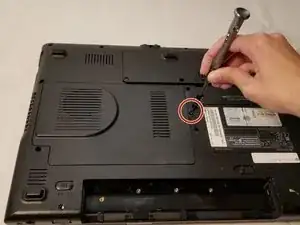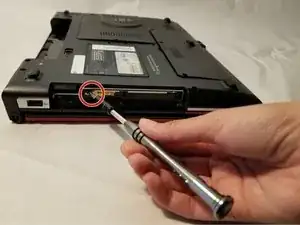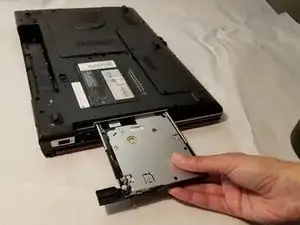Introduction
If the CD drive is not playing your movies or musical discs, a replacement might need to be done. This guide will take you through the process of removing and replacing the CD drive.
Tools
-
-
Make the switch in the upper right corner of the turned over laptop is switched to the "unlocked" position. (the unlocked padlock icon)
-
-
-
Push the switch to the right, toward the inside of the computer to dislodge the battery.
-
Finally, pull the battery outwards and away from the laptop as depicted in this image.
-
Conclusion
To reassemble your device, follow these instructions in reverse order.